UNDERSTANDING THE GURMUKHI KEYBOARD
The Gurmukhi Keyboard layout has been phonetically designed and is very easy to follow.
-
Example Key:
Special use has been made of the Right-Alt key (commonly known as the Alt-Gr key) to accomodate some special characters. The example below should be straight-forward in explaining the characters generated by pressing the Shift key or the Alt-Gr key.
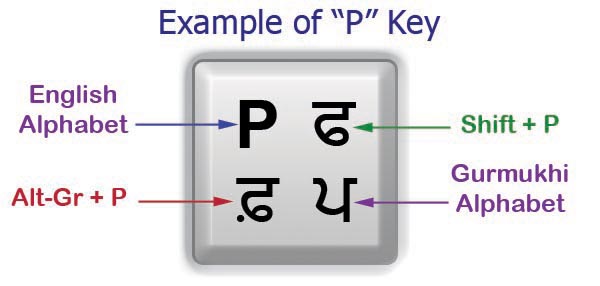
So the "P" key types "ਪ", the Shift+P key types "ਫ", and the Alt-Gr+P key types "ਫ਼".
-
Special keys:
Although the operation of the keyboard is straight-forward, there are certain keys that need to be understood:
-
"L" key:
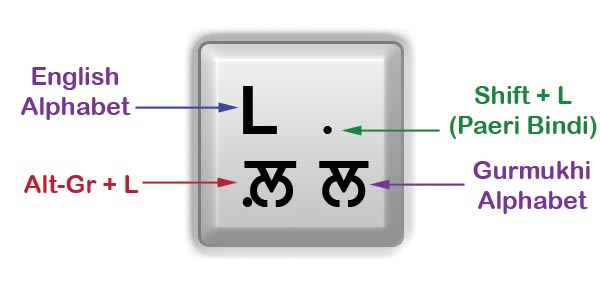
The Shift+L key plays an important role as a "Nukta" (Paeri Bindi) key. This key pressed after any key will put a "Paeri Bindi" on any alphabet. This makes this layout versatile and scalable, in case a new alphabet with "Paeri Bindi" is added to the existing set of 41 alphabets (similar to how ਲ਼ was recently added as the 41st alphabet).
The Alt-Gr+L key is added for convenience to type ਲ਼ though the same could be achieved by typing the "L" key followed by the Shift+L key.
-
"Halant" Key:
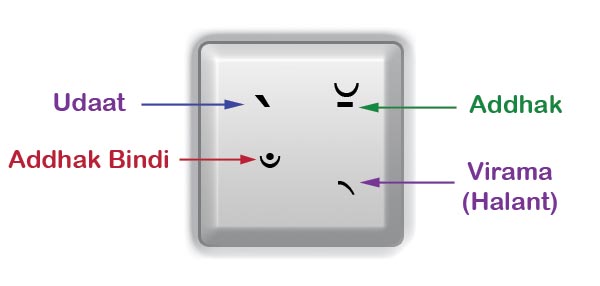
This key is positioned where the normal "Tilde" key is on the standard English keyboard. The key types the "Halant" sign which has been used in older Punjabi to 'kill' the inherent vowel sound where it would normally be pronounced. It is a small diacritic mark, called a "virama" in the Unicode Standard, attached to the consonant in question.
The "Halant" when placed before ਵ, ਰ, ਹ creates the "Paeri" characters, i.e. Paeri-Vavva (ਕ੍ਵ), Paeri-Rarra (ਕ੍ਰ), and Paeri-Haha (ਕ੍ਹ) respectively. (For convenience, these Paeri characters have been pre-constructed as Shift or Alt-Gr versions of their respective characters on the keyboard layout). When placed before ਯ, it creates the half yayya (ਕ੍ਯ).
The Shift version of this key types the Addhak (ੱ - ਅੱਖ).
The Alt-Gr version of this key types the Addhak Bindi character which is not used at all in modern Punjabi. This key also has a Shift+Alt-Gr version that types the "Udaat" character which is not used in modern Punjabi but has been used in Guru Granth Saheb to indicate a high tone (example - ਖੋਲਿੑਓ).
- One caution when using Unicode is that the Characters in Unicode are entered in the order that they are pronounced and not how they are written. Thus, unlike the non-unicode fonts where a "Sihari" had to be written before the character it applied to, in unicode it is written after the character and it automatically takes it place before the character.
- Gurmukhi is unusual in that, with the exception of ਅ, there are no independent vowels. Gurmukhi constructs independent vowels by using a combination of dependent vowel signs with ੳ, ਅ, and ੲ. In keeping with other Indian scripts such as Devanagari, Unicode encodes these independent vowels separately. Thus, there are pre-composed independent vowels: ਆ, ਇ, ਈ, ਉ, ਊ, ਏ, ਐ, ਓ, ਔ which have been assigned separate Alt-Gr keys on the keyboard (Alt-Gr+vowel, i.e. Alt-Gr+I=ਇ, Alt-Gr+Shift+I = ਈ, Alt-Gr+U=ਉ, Alt-Gr+Shift+U=ਊ, etc.)
|